1. Click on the “Communities” link in the navigation bar.
2. You can view all Communities, or a list of your subscribed communities only.
3. Discussions and shared files are accessed in the same manner as the member forum, but are only seen by those who have joined that particular Community.
- To update your communication preferences from the community directly, click the "settings" button next to the community name and choose your preference from the drop-down under "email notifications":
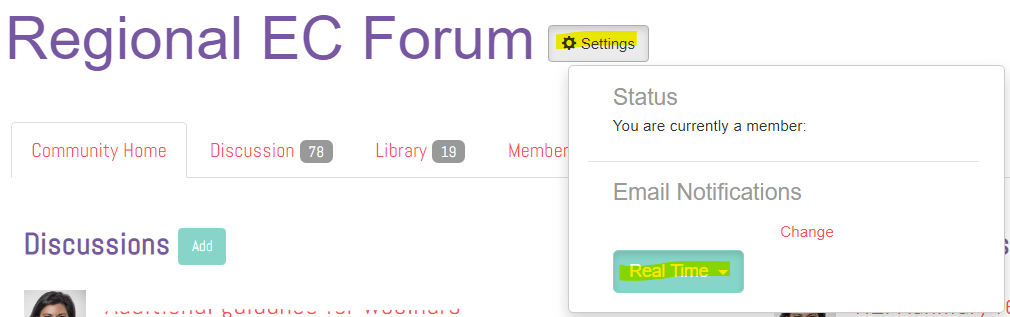
- To update communication preferences for all your communities at once, click here
